HONOR MAGIC 5 LITE (RMO-NX3) FRP
HONOR MAGIC 5 LITE (RMO-NX3) test point
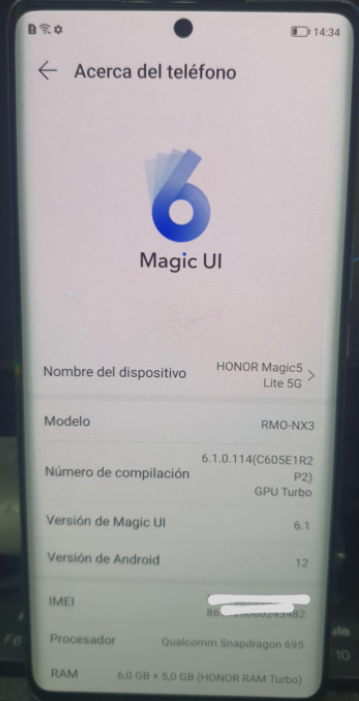
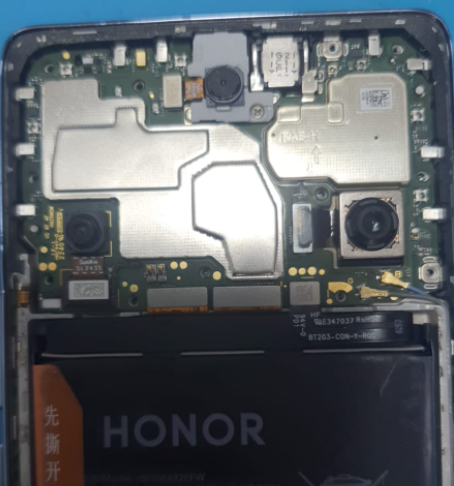
FRP (Factory Reset Protection) is a security feature on Android devices that prevents unauthorized access to the device after a factory reset. If you forget your Google account credentials and perform a factory reset on your Honor Magic 5 Lite (RMO-NX3) FRP , then you will be prompted to enter the Google account that was previously associated with the device. If you are unable to provide the correct credentials, you will not be able to access the device.
To bypass FRP on Honor Magic 5 Lite, you can try the following steps:
- Turn off the device and boot it into recovery mode by pressing and holding the Volume Up and Power buttons simultaneously.
- Once you are in recovery mode, select “Wipe data/factory reset” using the Volume buttons to navigate and the Power button to select.
- Confirm the reset by selecting “Yes” and wait for the device to reset.
- Once the device has restarted, you will be prompted to enter your Google account credentials. If you do not have the credentials, click on the “Forgot password” option.
- Follow the on-screen instructions to reset your Google account password.
- Once you have reset your password, enter the new credentials to log in to your device.
If the above steps do not work, you may need to contact the manufacturer or a professional technician for assistance. It is important to note that bypassing FRP may not be legal in your region and could void your warranty.
|
i do all work remotely with team viewer CALL ME DIRECT WHATS APP( LOW PRICE)
|
|
If you have a problem and you cannot find a solution to it, contact us
|

