حل مشكله انفنكس وتكنو عالق على فاست بوت
tecno- infinix hang on fastboot
هذه المشكله تنتج عند تفليش الهاتف سواء كان انفنكس او تكنو – المشكله مثل الصورة التاليه
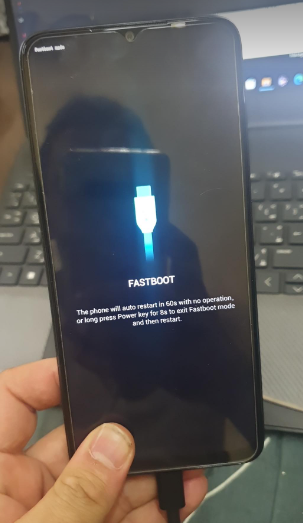 |  |
It seems like you’re experiencing issues with your Tecno or Infinix device being stuck in Fastboot mode. Fastboot is a protocol used for flashing or updating the firmware on Android devices. If your device is stuck in Fastboot mode, it might indicate a software issue or a problem with the bootloader. Here are some steps you can try to resolve the problem:
- Restart the Device: Sometimes, a simple restart can fix minor software glitches. Try restarting your device by holding down the power button for a few seconds.
- Force Restart: If a normal restart doesn’t work, you can try performing a force restart. This varies between different devices, but generally, you can press and hold the power button and volume down button simultaneously for about 10-20 seconds until the device restarts.
- Check Button Combinations: Sometimes, entering the wrong button combination during startup can lead to the device getting stuck in Fastboot mode. Ensure that you’re using the correct button combination to boot your device normally.
- Battery Drain: Let the device stay in Fastboot mode until the battery drains completely. Then charge it and try to turn it on again.
- Use Fastboot Commands: If you have experience with Android development tools, you can use Fastboot commands to attempt to reboot the device. Connect your device to a computer, open a command prompt or terminal window, and use the appropriate Fastboot commands to reboot or exit Fastboot mode.
- Update/Reflash Firmware: If none of the above solutions work, you might need to update or reflash the firmware on your device. This process involves using Fastboot commands or dedicated software tools provided by the manufacturer. However, this can be a complex process and could potentially lead to data loss if not done correctly. It’s recommended to seek help from a professional or the device’s official support.
- Contact Support: If you’re unable to resolve the issue on your own, it’s a good idea to reach out to Tecno or Infinix customer support for guidance. They might be able to provide specific troubleshooting steps or direct you to an authorized service center.
Remember that dealing with firmware and bootloader-related issues can be risky and might lead to unintended consequences if not done correctly. If you’re not comfortable with these steps, it’s always better to seek help from professionals or the official support channels for your device.
لحل المشكله تواصل معى خاص – to resolve this problem contact me
i do all work remotely with team viewer CALL ME DIRECT WHATS APP( LOW PRICE) |
If you have a problem and you cannot find a solution to it, contact us
|

