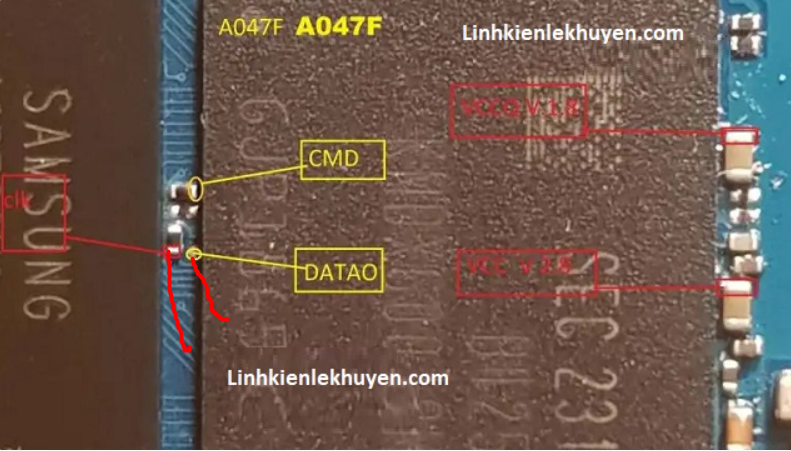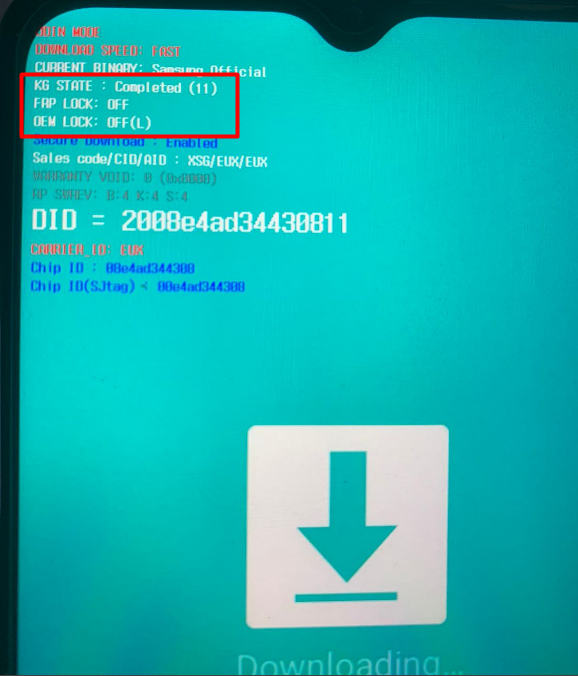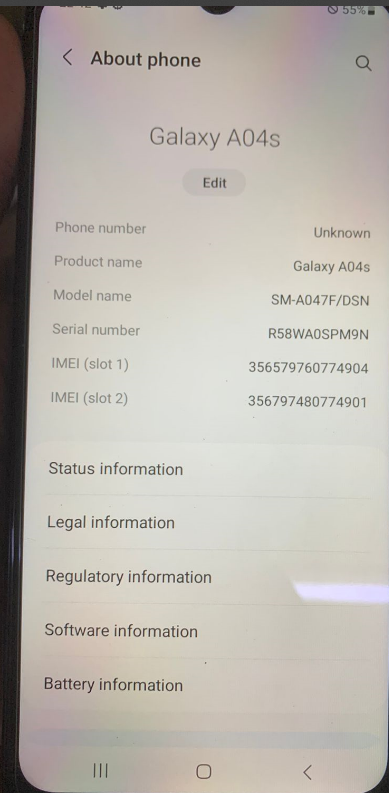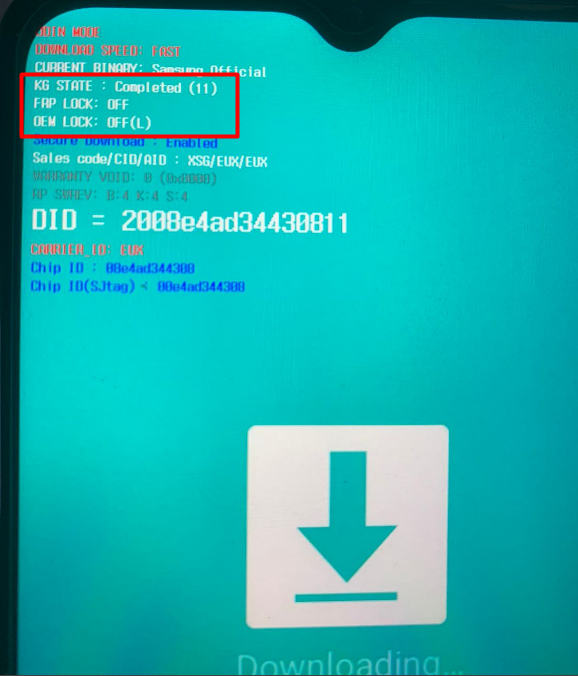
لتحميل الملف المستخدم فى التفليش – مدفوع
DOWNLOAD FIRMWARE HERE – PAID
A047F U4 KG – MDM Remove permanently
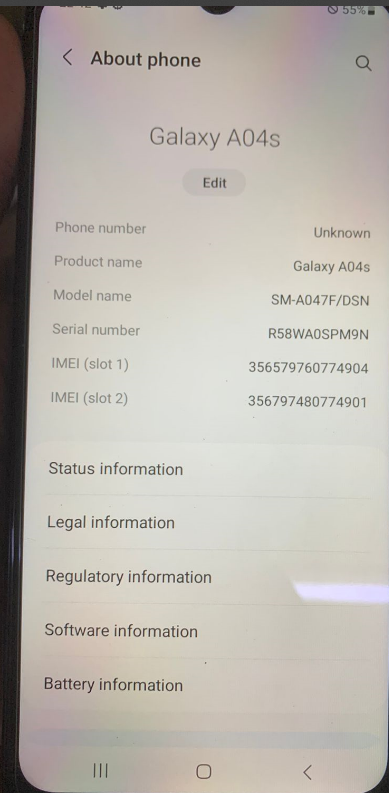
Samsung is a leading electronics company that produces a wide range of devices, including smartphones, tablets, smartwatches, and more. Samsung takes security seriously and implements various features to protect user data and privacy. Some key security features often found in Samsung devices include:
- Samsung Knox: Knox is a comprehensive mobile security platform that provides a secure environment for both work and personal use on Samsung devices. It includes features such as secure boot, hardware-backed encryption, and secure folder for isolating sensitive data.
- Biometric Authentication: Samsung devices often come equipped with biometric authentication methods such as fingerprint scanning, facial recognition, and iris scanning for secure device access.
- Regular Security Updates: Samsung regularly releases security updates for its devices to address vulnerabilities and ensure that users have the latest protections against potential threats.
- Secure Folder: This feature allows users to create a private, encrypted space on their device to store and run apps with an additional layer of security.
- Find My Mobile: Samsung’s Find My Mobile service helps users locate their device, lock it, or wipe data remotely in case it’s lost or stolen.
- Secure Boot and Trusted Execution Environment (TEE): These technologies help ensure that the device’s operating system and key processes are secure from the moment the device boots up.
For the most accurate and up-to-date information on Samsung’s security features, it’s recommended to visit the official Samsung website or refer to the documentation provided with the specific device model you are interested in. Additionally, you can check for the latest information on Samsung’s security practices and technologies in news articles and press releases.